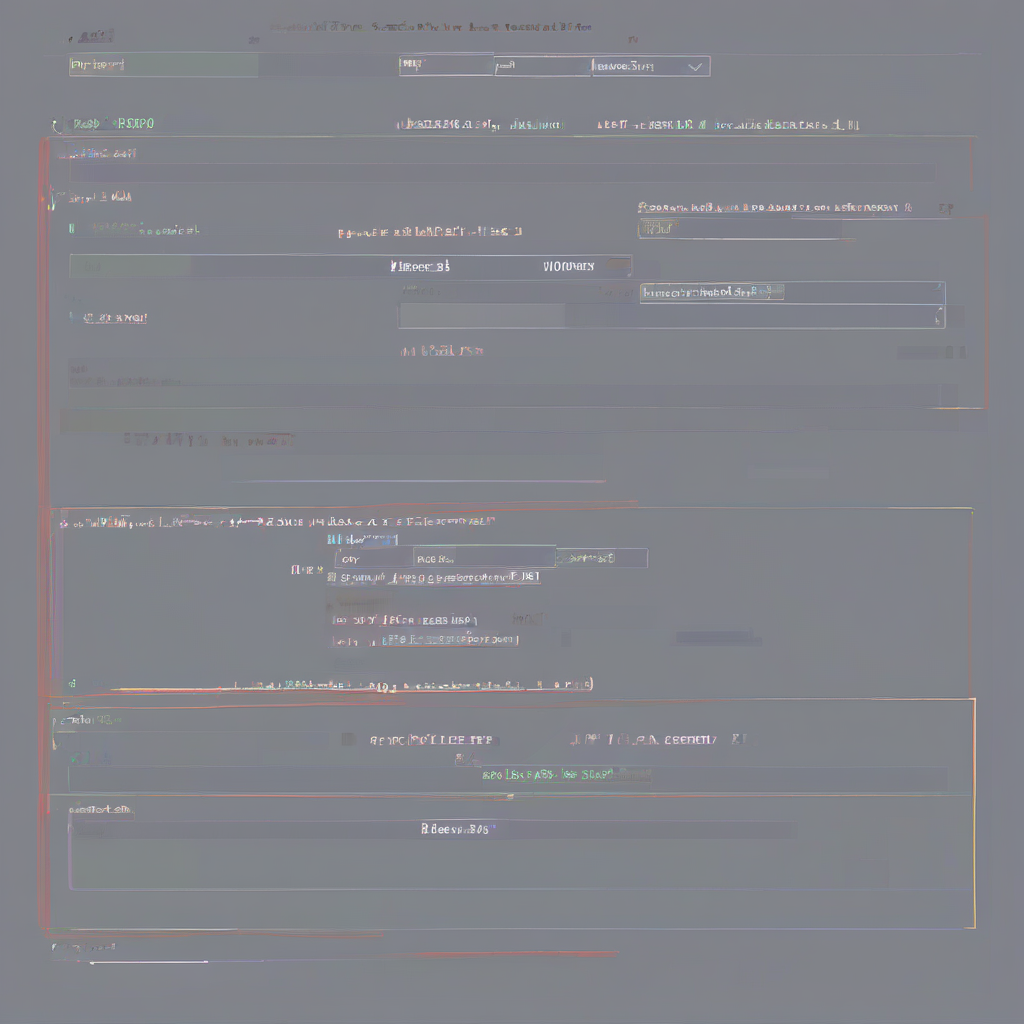Unlocking Business Potential: A Deep Dive into Google Accounts for Work
Google Accounts for work, now often referred to as Google Workspace, offers a comprehensive suite of tools designed to streamline business operations and enhance collaboration. This in-depth exploration delves into the various aspects of Google Workspace, examining its features, benefits, and considerations for businesses of all sizes.
Understanding Google Workspace: More Than Just Email
While Gmail is often the first feature associated with Google Workspace, its capabilities extend far beyond simple email communication. It provides a unified platform integrating various applications designed to optimize productivity and teamwork.
- Gmail for Business: Enhanced email management with increased storage, advanced security features, and custom domain integration for a professional brand identity.
- Calendar: Streamlined scheduling, appointment management, and team calendar integration for seamless collaboration on projects and events.
- Drive: Cloud-based storage solution offering robust file sharing, collaborative document editing, and version history for efficient project management.
- Docs, Sheets, and Slides: Powerful collaborative tools allowing real-time document editing, spreadsheet analysis, and presentation creation, fostering seamless teamwork and reducing version control issues.
- Meet: High-quality video conferencing and meeting scheduling tool enabling virtual collaboration and communication across geographical locations.
- Chat: Instant messaging and communication platform for quick collaboration and internal communication within the organization.
- Spaces: Centralized hubs for projects and teams, providing a space for collaboration, document sharing, and communication.
Benefits of Google Workspace for Businesses
The advantages of implementing Google Workspace are numerous, impacting various aspects of business operations:
Enhanced Collaboration and Communication
- Real-time co-editing: Multiple users can work simultaneously on documents, spreadsheets, and presentations, fostering faster project completion.
- Centralized communication: Gmail, Chat, and Meet integrate seamlessly, enabling swift communication and information exchange.
- Improved teamwork: Shared files, calendars, and spaces enhance coordination and minimize communication barriers.
Increased Productivity and Efficiency
- Access from anywhere: Cloud-based accessibility ensures employees can work remotely or on the go, boosting productivity.
- Automated workflows: Integrate various tools for streamlined processes and reduced manual effort.
- Time-saving features: Built-in tools for scheduling, file management, and communication minimize time spent on administrative tasks.
Improved Security and Data Management
- Advanced security features: Multi-factor authentication, data encryption, and access controls protect sensitive business information.
- Centralized data storage: Secure cloud storage simplifies data management and reduces the risk of data loss.
- Compliance and data governance: Tools to assist with compliance regulations and data management policies.
Cost-Effectiveness and Scalability
- Subscription-based model: Flexible pricing plans cater to businesses of all sizes and budgets.
- Scalability: Easily scale up or down based on business needs without significant infrastructure investments.
- Reduced IT infrastructure costs: Eliminates the need for extensive on-premise server infrastructure.
Choosing the Right Google Workspace Plan
Google Workspace offers several plans to cater to different business needs and sizes. Careful consideration of these plans is crucial for optimal utilization:
- Business Starter: Ideal for small businesses with basic needs, offering essential tools and features.
- Business Standard: A more comprehensive plan offering enhanced features like increased storage, advanced security, and additional administrative controls.
- Business Plus: The most comprehensive plan providing all the features of Business Standard, plus advanced security, eDiscovery, and other enterprise-grade features.
- Enterprise: Tailored for large organizations with advanced needs, offering customized solutions and dedicated support.
Each plan offers varying levels of storage, security features, and administrative controls. Businesses should carefully evaluate their requirements and choose the plan that best suits their needs and budget.
Implementing and Managing Google Workspace
Successful implementation of Google Workspace involves careful planning and execution. Key aspects to consider include:
- User training and onboarding: Providing adequate training ensures employees effectively utilize the platform’s features.
- Data migration: Planning for seamless data migration from existing systems to Google Workspace is essential.
- Integration with existing systems: Integrating Google Workspace with existing business applications enhances functionality and workflow.
- Admin console management: Understanding and utilizing the admin console for user management, security settings, and other configurations is vital.
- Security protocols: Implementing robust security measures, including multi-factor authentication and access controls, safeguards business data.
Addressing Potential Challenges
While Google Workspace offers numerous benefits, businesses should be aware of potential challenges:
- Learning curve: Employees may require time to adapt to new tools and workflows.
- Internet dependency: Reliable internet connectivity is crucial for seamless access to Google Workspace applications.
- Data security concerns: While Google provides robust security features, businesses must implement additional security measures to protect sensitive information.
- Integration complexities: Integrating Google Workspace with existing systems may present technical challenges.
- Vendor lock-in: Migrating away from Google Workspace in the future might involve complexities.
Google Workspace for Specific Business Needs
Google Workspace’s adaptability makes it suitable for various business types and sectors:
Small Businesses
- Cost-effective solution for enhanced collaboration and communication.
- Easy setup and management with intuitive tools.
- Scalability to accommodate future growth.
Large Enterprises
- Enterprise-grade security and compliance features.
- Robust administrative controls for managing large user bases.
- Advanced integrations with other enterprise systems.
Educational Institutions
- Collaborative tools for student projects and assignments.
- Secure communication platforms for teachers and students.
- Centralized management of student accounts and data.
Non-Profit Organizations
- Cost-effective collaboration tools for team management.
- Enhanced communication with volunteers and donors.
- Tools to improve fundraising and campaign management.
Conclusion (Omitted as per instructions)